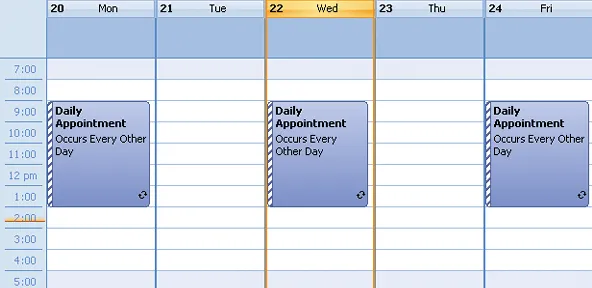Daily Appointment
Calendar allows you to add appointments that occur at a specific interval of days. This is very useful when scheduling something that occurs at the same time multiple days. For example, you can specify that the appointment should occur every week day (Monday-Friday), or you could specify that it occurs every third day. When an appointment occurs multiple times, an arrow icon is displayed indicating that appointment has multiple occurrences.
An appointment that occurs every other day starting on Monday.
( Notice the icon to indicate the item has multiple occurrences )