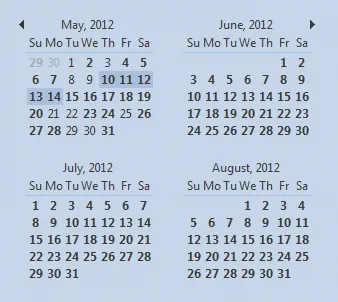Integrated Date Picker
Calendar comes with its own built in multiple selection Date Picker Control. The Date Picker can work in both “bound” and “un-bound” mode. While working in bound mode, the Date Picker is synchronized with the Calendar. All dates in the calendar that have an Appointment will appear in bold font in the Date Picker. Selecting dates in the Date Picker will cause the corresponding dates to be displayed in the calendar, the correct view is automatically used. For example, when selecting 7 days in the Date Picker, the corresponding 7 days will appear in Week View in the calendar.