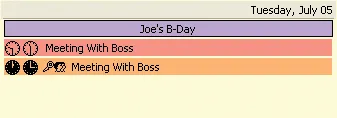Start and End Times
Calendar allows you to easily see and change the start and end times for an appointment. When in day and work week view, a convenient time scale is displayed to see the start and end time for the appointment. When in week and month view, the start and end time can be displayed as text or as a clock icon. To change the time of an appointment, you can simply use the mouse to add or subtract time.
Time is shown digitally
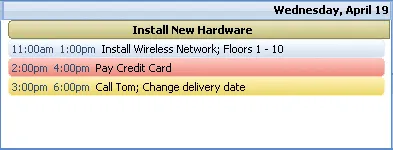
Time is shown as clock icons