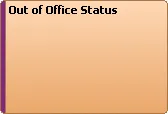Time Management Status
Calendar allows you to specify the “busy status” for an appointment. The busy status indicates how the time during the appointment is managed. There are four different busy statuses to choose from ‘busy’, ‘free’, ‘tentative’, and ‘out of office’. The border color of the appointment during day and work week view is determined by the busy status. This allows you to look at an appointment and see how your time will be spent.
Time shown as...
“Busy”

“Free”

“Tentative”

“Out of Office”