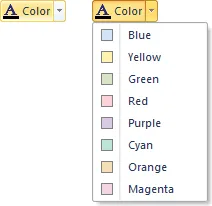Command Bar Split Button Popup Control
Command Bars allows you to easily add a Split Button Popup control to your command bar. The Split Button Popup control allows you to add a group of controls that will be displayed when the arrow button is clicked. Once a control is selected from the drop-down list, you can simply click on the button half of the Split Button Popup to execute the code for the selected control. The Split Button Popup control can also be used to display a tear-off popup or tear-off toolbar. The Split Button Popup is automatically themed to match the currently set Command Bar theme.
Split Button Popup in "hot" and "selected" state