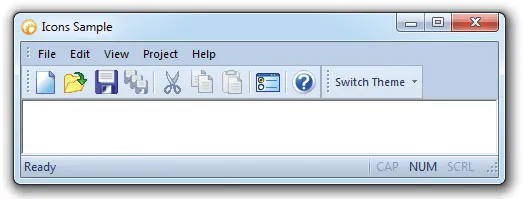Toggle Large or Small Icons
With Command Bars you always have the choice of selecting either small or large toolbar icons. You can easily set the size of the icons that will be used for small and large icons. Switching between the two can be accomplished with only a few mouse clicks, giving users the satisfaction of controlling the look of the application. With this feature there is no need to worry about running out of space for more icons in using the small icons, and there is no need for squinting to determine which icon to use in using the large icons.
Small Icons
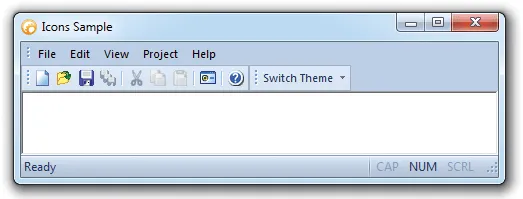
Large Icons