Guides & Tutorials (beta)
Add intelligent menus
The following is a tutorial on how to add intelligent menus to your application. This tutorial assumes that you have already created an application that uses Office style toolbars and menus. For a tutorial on how to create an application that uses Office style toolbars and menus, click here.
Create a simple MDI application using the MFC AppWizard:
- Add array of Ids that seem not very important for user.
static UINT uHideCmds[] = { ID_FILE_PRINT, ID_FILE_PRINT_PREVIEW, ID_WINDOW_CASCADE }; - Add to the CMainFrame::OnCreate Intelligent menu initialization:
// Hide array of commands pCommandBars->HideCommands(uHideCmds, _countof(uHideCmds)); // Set "Always Show Full Menus" option to the FALSE XTP_COMMANDBARS_OPTIONS* pOptions = pCommandBars-> GetCommandBarsOptions(); pOptions->bAlwaysShowFullMenus = FALSE;
- Add the OnClose message handler to CMainFrame and add SaveCommandBars(_T("CommandBars")); before the call to the base class. This will save the user's used commands.
int CMainFrame::OnCreate(LPCREATESTRUCT lpCreateStruct) { ... // Load the previous state for toolbars and menus. LoadCommandBars(_T("CommandBars")); return 0; }
- Add the OnClose message handler to CMainFrame and add SaveCommandBars(_T("CommandBars")); before the call to the base class. This will save the user's used commands.
void CMainFrame::OnClose() { // Save the current state for toolbars and menus. SaveCommandBars(_T("CommandBars")); CMDIFrameWnd::OnClose(); }
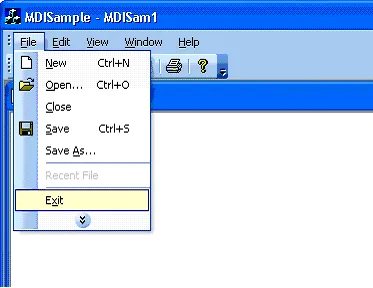





User Comments
No comments yet, sign in to comment.