Guides & Tutorials (beta)
Displaying Text Below ToolBar Icons
You can specify that the Caption of each ToolBar button be displayed under the ToolBar icon by setting the CommandBars.Options.ShowTextBelowIcons property to True. This will be applied to all toolbars. You also have the option of individually setting this property to specific ToolBars by setting the ShowTextBelowIcons property of each ToolBar.
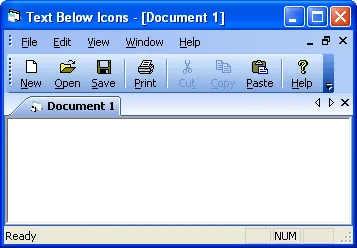
This sample code illustrates how to add text below your toolbar icons.
CommandBars.Options.ShowTextBelowIcons = True
This sample code illustrates how to add text below the icons in a specific toolbar only.
CommandBars(2).ShowTextBelowIcons = True





User Comments
No comments yet, sign in to comment.