Guides & Tutorials (beta)
Adding a docking pane to your application
The following is a tutorial on how to create an MDI application with Docking Pane using the Visual Studio 6.0 Application Wizard. The same technique can be used for later versions of Visual Studio . NET as well.
Create a simple MDI application using the MFC AppWizard:
- From Visual Studio select ‘File’ then ‘New’ and select the ‘Projects’ tab.
- Choose MFC Appwizard(exe) as your project type and enter ‘MDISample’ as the project name.
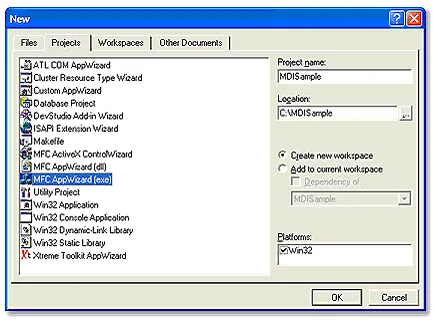
- For the first step, make sure that "Multiple documents" is selected then press the ‘Finish’ button.
Add Empty Docking Pane
-
Add the following line to your StdAfx.h file:
Toolkit Pro users:#include <XTToolkitPro.h> // Toolkit Pro components
Docking Pane users:#include <XTDockingPanePro.h> // Docking Pane components
- Add CXTPDockingPaneManager member to CMainFrame class.
// Attributes public: CXTPDockingPaneManager m_paneManager;
- Add string resources for the titles of the future panes
IDR_PANE_OPTIONS 61446 "Options" PROPERTIES 61447 "Properties" - Add following to CMainFrame::OnCreate.
// Initialize the docking pane manager and set the // initial them for the docking panes. Do // this only after all control bars objects have been // created and docked. m_paneManager.InstallDockingPanes(this); m_paneManager.SetTheme(xtpPaneThemeOffice); // Create docking panes. CXTPDockingPane* pwndPane1 = m_paneManager.CreatePane( IDR_PANE_OPTIONS, CRect(0, 0,200, 120), dockLeftOf); CXTPDockingPane* pwndPane2 = m_paneManager.CreatePane( IDR_PANE_PROPERTIES, CRect(0, 0,200, 120), dockBottomOf, pwndPane1);
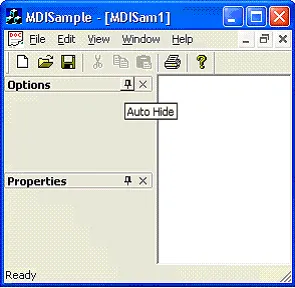
Attach CWnd derived class to the panes:
- Add Cwnd derived class as member of CMainFrame.
// Attributes public: CStatic m_wndOptions; CEdit m_wndProperties; </pre> <li>Add OnDockingPaneNotify handler.</li> <pre class="code"> BEGIN_MESSAGE_MAP(CMainFrame, CMDIFrameWnd) //{{AFX_MSG_MAP(CMainFrame) ON_WM_CREATE() //}}AFX_MSG_MAP ON_MESSAGE(XTPWM_DOCKINGPANE_NOTIFY, OnDockingPaneNotify) END_MESSAGE_MAP() LRESULT CMainFrame::OnDockingPaneNotify(WPARAM wParam, LPARAM lParam) { if (wParam == XTP_DPN_SHOWWINDOW) { CXTPDockingPane* pPane = (CXTPDockingPane*)lParam; if (!pPane->IsValid()) { switch (pPane->GetID()) { case IDR_PANE_PROPERTIES: { if ( m_wndProperties.GetSafeHwnd() == 0) { m_wndProperties.Create(WS_CHILD| ES_AUTOVSCROLL|ES_MULTILINE, CRect(0, 0, 0, 0), this, 0); } pPane->Attach(&m_wndProperties); break; } case IDR_PANE_OPTIONS: { if (m_wndOptions.GetSafeHwnd() == 0) { m_wndOptions.Create(_T("\n\nOptions"), WS_CHILD|WS_CLIPCHILDREN| WS_CLIPSIBLINGS|SS_CENTER, CRect(0, 0, 0, 0), this, 0); } pPane->Attach(&m_wndOptions); break; } } } return TRUE; } return FALSE; }
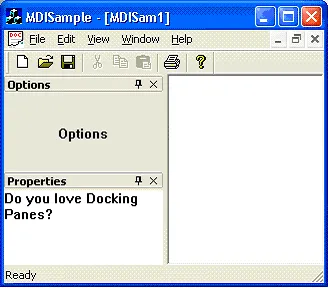
Add image to pane.
- Create Bitmap with icons for created panes:
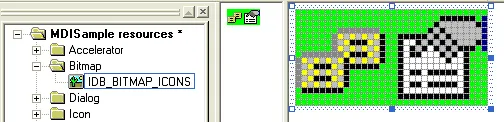
- Add to CMainFrame::OnCreate.
nt nIDIcons[] = {IDR_PANE_OPTIONS, IDR_PANE_PROPERTIES}; m_paneManager.SetIcons(IDB_BITMAP_ICONS, nIDIcons, _countof(nIDIcons), RGB(0, 255, 0));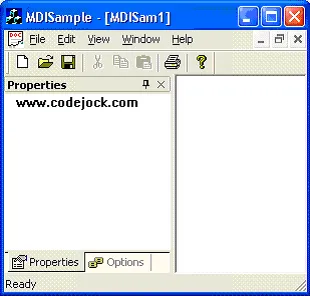
Add Save/Load State
- Add following to the OnCreate function for CMainFrame. This will restore the previous state of docking panes.
int CMainFrame::OnCreate(LPCREATESTRUCT lpCreateStruct) { ... // Load the previous state for docking panes. CXTPDockingPaneLayout layoutNormal(&m_paneManager); if (layoutNormal.Load(_T("NormalLayout"))) { m_paneManager.SetLayout(&layoutNormal); } return 0; }
- Add the OnClose message handler to CMainFrame and the following before the call to the base class. This will save the current state of your docking pane.
void CMainFrame::OnClose() { // Save the current state for docking panes. CXTPDockingPaneLayout layoutNormal(&m_paneManager); m_paneManager.GetLayout(&layoutNormal); layoutNormal.Save(_T("NormalLayout")); CMDIFrameWnd::OnClose(); }





User Comments
No comments yet, sign in to comment.