Guides & Tutorials (beta)
Using 24-bit Color Toolbars
If you want to add hot toolbar buttons like the ones seen in internet explorer, it is pretty straight forward. This approach will work for both Visual C++ 5 and 6, however you may want to read up on the enhancements to the toolbar class for VC 6.0.
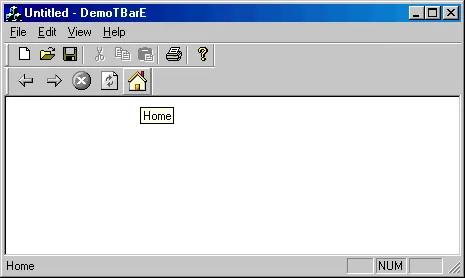
After your toolbar has been created in CMainFrame::OnCreate(), you will need to add the following code, assuming that you have two bitmap resources already created IDB_TOOLBAR_COLD for normal, and IDB_TOOLBAR_HOT for hot buttons:
// Set up hot bar image lists. CImageList imageList; CBitmap bitmap; // Create and set the normal toolbar image list. bitmap.LoadBitmap(IDB_TOOLBAR_COLD); imageList.Create(21, 20, ILC_COLORDDB|ILC_MASK, 13, 1); imageList.Add(&bitmap, RGB(255,0,255)); m_hotToolBar.SendMessage(TB_SETIMAGELIST, 0, (LPARAM)imageList.m_hImageList); imageList.Detach(); bitmap.Detach(); // Create and set the hot toolbar image list. bitmap.LoadBitmap(IDB_TOOLBAR_HOT); imageList.Create(21, 20, ILC_COLORDDB|ILC_MASK, 13, 1); imageList.Add(&bitmap, RGB(255,0,255)); m_hotToolBar.SendMessage(TB_SETHOTIMAGELIST, 0, (LPARAM)imageList.m_hImageList); imageList.Detach(); bitmap.Detach();
The send message portion of the code has been wrapped into a CToolBarCtrl() function call for Visual C++ 6. If you will notice, I have used 24 bit color images with the toolbar shown here, so you are not limited to just 16 colors.





User Comments
No comments yet, sign in to comment.