Guides & Tutorials (beta)
Library for MFC applications localization using resource-only DLLs (C++/MFC)
Introduction
Multilingual Library adds multiple UI languages support to your MFC application. Multilingual library uses resource-only DLLs (sometimes called satellite DLLs) to keep translated resources, automatically selects appropriate language according to Microsoft Windows settings, and automatically generates a menu for inclusion in your application with a list of available languages to allow a user to change the language. The library is quite easy to use as only minimal changes to the source code are required and it works with both exe and DLL files.
How it works
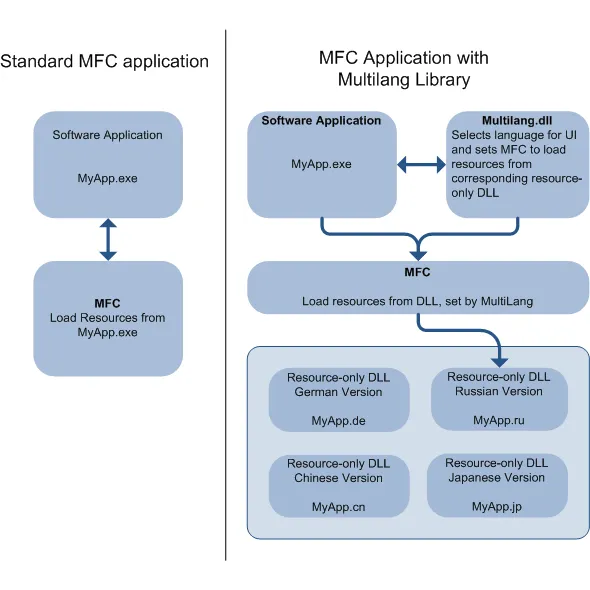
On the first run, Library finds available resource-only DLLs in the application directory, makes a list of available languages and then selects the most suitable language according to Microsoft Windows language settings. It loads selected language UI resources from corresponding resource-only DLL and then substitute them for resources in the main exe/dll file. Toolkit saves UI language setting in registry and user can select other languages using menu from your application at any time.
Using the code
Naming Convention
To use Multilingual Library you have to name satellite DLLs as Filename.LNG, where LNG is a two or three character code that identifies language (For example, English is EN, English-United States is ENU, Russian RU, German ? DE). You can find full list at MSDN Library.
Example:
You want to translate application files below
- MyApp.exe
- MyDll1.dll
- MyDll2.dll
You have to name Resource-only DLLs in German as
- MyApp.DE
- MyDll1.DE
- MyDll2.DE
In French it would be
- MyApp.FR
- MyDll1.FR
- MyDll2.FR
To be found by toolkit, resource-only DLLs should be placed in the same directory as executable files.
Using the code
- Link to multilang.lib
- Initialize Multilingual Library
- Add language selection menu to your application.
- Add Multilingual Library to your application's DLL with resources
- Create and translate resource-only DLLs
Add Multilingual Library for Resource-Only DLLs to EXE MFC Application:
Link MFC application to Lingobit Localization Toolkit
- On the Project menu, click YourProjectName Properties.
- On the left pane, select Linker and then Input.
- On the right pane, select Additional Dependencies .
- Add path to multilang.lib to the Additional Dependencies
Changes to the source code of executable file (*.exe)
1. Add the following line to the beginning of MainFrm.cpp
#include "MultiLang.h
2. Add the following code between BEGIN_MESSAGE_MAP ( CMainFrame , CFrameWnd ) and END_MESSAGE_MAP () in MainFrm .cpp
#include "MultiLang.h
ON_COMMAND_RANGE(ID_LANGUAGE_FIRST, ID_LANGUAGE_FIRST+MAX_LANGUAGES, OnLanguageFirst)
ON_UPDATE_COMMAND_UI_RANGE(ID_LANGUAGE_FIRST, ID_LANGUAGE_FIRST+MAX_LANGUAGES, OnUpdateLanguageFirst)
3. Add the following code to the MainFrm.cpp
void CMainFrame :: OnLanguageFirst ( UINT nID ) { MultiLangOnClickMenu ( nID ); AfxMessageBox ( _T ("Please restart application for changes to take effect")); } void CMainFrame :: OnUpdateLanguageFirst ( CCmdUI * pCmdUI ) { MultiLang UpdateMenu ( pCmdUI ); }
4. Add the following lines to the stdafx.h
#define ID_LANGUAGE_FIRST 32000 #define MAX_LANGUAGES 100
IDs from ID_LANGUAGE_FIRST to ID_LANGUAGE_FIRST+MAX_LANGUAGES will be used by Multilang Toolkit and should not be used for other purposes in your application.
5. Add menu item with ID_LANGUAGE_FIRST to the application menu
6. Add the following line to the beginning of YourApplicationName.cpp
#include "MultiLang.h"
7. Call Multilang Library initialization after CWinApp::InitInstance() in the InitInstance() function in YourApplicationName.cpp
MultiLangInitLocalization(ID_LANGUAGE_FIRST, MAX_LANGUAGES, HKEY_CURRENT_USER, "Software/YourCompanyName/YourProductName", "GUILanguage");
Add Multilingual Toolkit for Resource-Only DLLs to MFC Extension DLL
Link MFC Extension DLL to Lingobit Localization Toolkit
1. On the Project menu, click YourProjectName Properties.
2. On the left pane, select Linker and then Input.
3. On the right pane, select Additional Dependencies.
4. Add path to multilang.lib to the Additional Dependencies
Changes to the source code of MFC Extension DLLs files
1. Add the following line to the beginning of YourDLLName.cpp
#include "MultiLang.h"
2. Add the following line between
if (!AfxInitExtensionModule(YourDLLNameDLL, hInstance)) return 0;
and
new CDynLinkLibrary(YourDLLNameDLL);
in DllMain function in YourDllName.cpp
YourDLLNameDLL.hResource = MultiLangLoadLibrary(hInstance, HKEY_CURRENT_USER, "Software/YourCompanyName/YourProductName", "GUILanguage");
Create a resource only DLLs
There are several ways to create resource-only DLLs.
Manual creation of resource-only DLLs
To create a resource only DLL, follow these steps:
- Create an empty DLL project.
- In Visual Studio 6, create a "Win32 Dynamic-Link Library" with "An empty DLL project" selected.
- In VS .NET or VS 2005, use "Win32 Project" in the "Visual C++ Projects" group, and select Application type "DLL" under "Application Settings". - Add the linker option /NOENTRY to the linker settings for each build.
- In VS 6, add "/NOENTRY" to the "Project Options" edit field in the Project Settings/Linker/Customize tab of the "Project Settings" dialog.
- In VS.NET or VS 2005, add "/NOENTRY" to the "Additional Options" edit field in the Configuration Properties/Linker/Command line tab of the project properties dialog. - Create a resource file.
- In VS 6, create a new "Resource Script" and enter a file name with the extension ".rc".
- In VS .NET or VS 2005, create a new "Resource File (.rc)" and enter a file name with the extension ".rc". - Copy all the native-language resources from your application to your new resource file.
- Change the language of each resource to that of the resource-only DLL, and change the text, dialogs and bitmaps as required.
For more information, see the topics "resource-only DLLs" in MSDN help.
Automatic creation of resource-only DLLs
You can use Lingobit Localizer, innovative software localization tool, to simplify and speed-up creation of resource-only DLLs. Lingobit Localizer creates resource-only DLLs in three easy steps without any changes to the source code. Lingobit Localizer not only helps with creation of resource-only DLLs, but also assists in localizability testing, translation, QA checks and collaboration with translators. You can read about it at http://www.lingobit.com/tutorial/resourceonlydll/
Points of Interest
History
2006-06-30
Multilingual Library 1.0





User Comments
No comments yet, sign in to comment.