Guides & Tutorials (beta)
Create a custom theme for your application
You can create a custom theme for your application by deriving a class from any of the theme classes available in the toolkit.
Create a double gripper theme similar to Visual Studio 6.0.
- Create a new class derived from one of the predefined themes found in the toolkit. We are going to use CXTPDefaultTheme, however you can use any of the following theme classes:
CXTPDefaultTheme to inherit Office 2000 theme
CXTPOfficeTheme to inherit Office XP theme
CXTPOffice2003Theme to inherit Office 2003 theme
CXTPNativeXPTheme to inherit Native XP themeclass CDoubleGripperTheme : public CXTPDefaultTheme { };
- Override the DrawCommandBarGripper of CXTPDefaultTheme base class (See XTPPaintManager.h). This will allow us to add our own custom look for drawing the command bar grippers
class CDoubleGripperTheme : public CXTPDefaultTheme { virtual CSize DrawCommandBarGripper( CDC* pDC, CXTPCommandBar* pBar, BOOL bDraw); }; [...] // DrawCommandBarGripper function. // if bDraw if FALSE must return gripper size. // if bDraw is TRUE must draw gripper. CSize CDoubleGripperTheme::DrawCommandBarGripper(CDC* pDC, CXTPCommandBar* pBar, BOOL bDraw) { // If Toolbar is vertical docked if (pBar->GetPosition() == xtpBarRight || pBar->GetPosition() == xtpBarLeft) { if (bDraw) { CXTPClientRect rc(pBar); Draw3dRect(pDC, CRect(3, 3, rc.right - 3, 6), COLOR_BTNHILIGHT, COLOR_3DSHADOW); Draw3dRect(pDC, CRect(3, 7, rc.right - 3, 10), COLOR_BTNHILIGHT, COLOR_3DSHADOW); } return CSize(0, 10); } // if Toolbar is horizontal docked else if (pBar->GetPosition() == xtpBarTop || pBar->GetPosition() == xtpBarBottom) { CXTPClientRect rc(pBar); if (bDraw) { Draw3dRect(pDC, CRect(3, 3, 6, rc.bottom - 3), COLOR_BTNHILIGHT, COLOR_3DSHADOW); Draw3dRect(pDC, CRect(7, 3, 10, rc.bottom - 3), COLOR_BTNHILIGHT, COLOR_3DSHADOW); } return CSize(10, 0); } } return CXTPDefaultTheme::DrawCommandBarGripper(pDC, pBar, bDraw); }
- Call CXTPPaintManager::SetCustomTheme from CMainFrame's OnCreate method to use the theme we just created
int CMainFrame::OnCreate(LPCREATESTRUCT lpCreateStruct) { ... // Use our own theme for drawing command bar grippers. CXTPPaintManager::SetCustomTheme(new CDoubleGripperTheme()); return 0; }
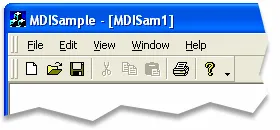





User Comments
No comments yet, sign in to comment.