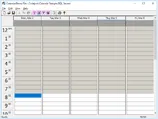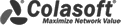Calendar Examples
The following sample applications demonstrate the powerful features that are available with Codejock Calendar components.
Each sample is provided as a stand alone executable that can be easily downloaded. All samples are included with our products and are provided with complete source code.
Calendar Demo
The Calendar Demo sample will demonstrate how to create a calendar similar to that seen in Microsoft Outlook. You will see how to use many of the features of the calendar including adding and deleting appointments, adding reminders, recurring events, month view, day view, week view, changing the theme, etc. You will also see how to use the built-in print dialog that makes printing the calendar easy. Another useful feature you will see is integrating the Date Picker control with the calendar. Creating and displaying multiple schedules is demonstrated as well.
Sample Uses:Calendar, Command Bars, Ribbon (Command Bars)
CalendarDemo.zip
Size: 10.25 Mb
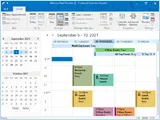
Date Picker Demo
The Date Picker sample demonstrates how to display a stand alone date picker that can be resized to show one to many mini calendars in the same view. The date picker has many options such as showing week numbers, highlighting the current day, showing non-month days, changing the first day of the week, showing the today and none button, changing the font of days, displaying a picture for a date, and limiting the number of days that can be selected. All of these features are demonstrated in this demo. You will also see how to display a date picker as a popup.
Sample Uses:Calendar
DatePickerDemo.zip
Size: 2.2 Mb

SQL Server Data Provider
The SQL Server Data Provider sample demonstrates how to use a SQL database to load and store all your Calendar data.
Sample Uses:Calendar
SQLServerDataProvider.zip
Size: 2.68 Mb